Automated driver logs offer a detailed record of a driver’s activities, providing valuable insights into vehicle performance and driver behavior. This comprehensive guide explores the intricacies of automated driver logs, from data collection methods to analysis techniques, security considerations, and real-world applications. Understanding automated driver logs is crucial for optimizing fleet management and enhancing safety.
This guide delves into the various facets of automated driver logs, including data formats, collection methods, and the analysis techniques used to derive actionable insights. It also examines the crucial role of security and privacy considerations in handling sensitive driver data.
Defining Automated Driver Logs
Automated driver logs are digital records of a vehicle’s performance and a driver’s actions while operating it. These logs are crucial for various purposes, including safety analysis, performance monitoring, and compliance with regulations. They offer a detailed picture of driving patterns and vehicle behavior, providing valuable insights for improvement.These logs capture a comprehensive array of data points, ranging from vehicle diagnostics to driver behavior.
By analyzing this data, businesses and individuals can identify trends, pinpoint potential issues, and make informed decisions to enhance efficiency and safety. This comprehensive data recording allows for a deeper understanding of the driver’s performance and vehicle health, aiding in proactive maintenance and accident prevention.
Automated Driver Log Data Points
A variety of data points are typically captured in automated driver logs. These data points contribute to a complete picture of the vehicle’s performance and the driver’s actions. This multifaceted approach provides a rich dataset for analysis.
- Vehicle Diagnostics: Data from the vehicle’s onboard diagnostic system (OBD-II), such as engine performance, fuel consumption, and component status.
- GPS Tracking: Real-time location, speed, and direction of the vehicle, offering a clear picture of the route and driving patterns.
- Driver Behavior: Metrics like acceleration, braking, steering inputs, and idle time, enabling analysis of driving style and potential risks.
- Environmental Factors: Conditions such as temperature, humidity, and road surface, potentially influencing vehicle performance and driver behavior.
- Event Logs: Specific events, like warnings, alarms, or incidents, that can be associated with timestamps for a detailed timeline.
Automated Driver Log Formats
Automated driver logs utilize various formats for storing and retrieving data. These formats dictate how the data can be accessed and analyzed. The format chosen should be compatible with the intended use and analytical tools.
- CSV (Comma Separated Values): A simple, widely supported format for tabular data, easily imported into spreadsheet applications and databases for analysis.
- JSON (JavaScript Object Notation): A structured format for representing complex data, enabling efficient storage and retrieval of multiple data points.
- XML (Extensible Markup Language): A format that uses tags to define data elements, providing a clear structure for data interpretation.
- Proprietary Formats: Some systems utilize proprietary formats designed for specific applications, optimized for performance and security.
Comparison of Automated Driver Log Formats
The table below provides a concise comparison of various automated driver log formats, highlighting their strengths and weaknesses.
| Log Type | Data Points | Format |
|---|---|---|
| Vehicle Diagnostics | Engine RPM, Fuel Level, Transmission Gear, Error Codes | JSON |
| GPS Tracking | Latitude, Longitude, Speed, Timestamp | CSV |
| Driver Behavior | Acceleration Rate, Braking Frequency, Steering Wheel Angle, Idle Time | JSON |
Data Analysis Techniques
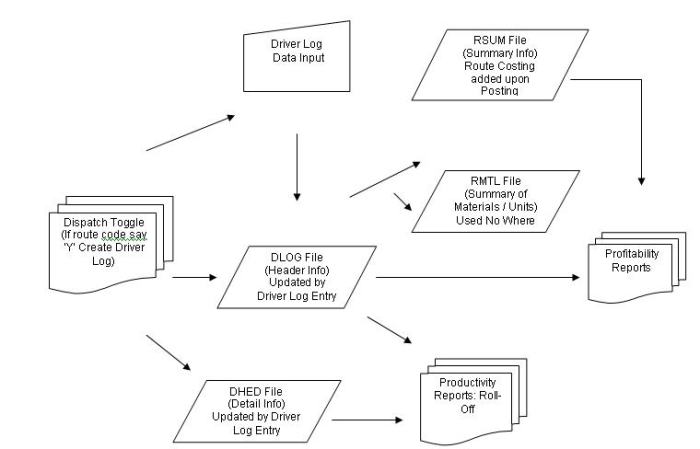
Automated driver logs provide a wealth of data that can be used to improve safety, efficiency, and overall performance in transportation systems. Effective analysis of this data is crucial for identifying patterns, trends, and potential issues. This section details the methods employed to extract meaningful insights from automated driver logs, encompassing statistical techniques and pattern recognition approaches.
Methods for Analyzing Automated Driver Logs
A variety of methods are employed to analyze automated driver log data. These methods often combine statistical analysis with visual representations to identify patterns and anomalies. Techniques commonly used include descriptive statistics, correlation analysis, and anomaly detection algorithms.
Extracting Useful Information from Logs
Extracting actionable information from automated driver logs involves more than just identifying raw data points. A structured approach is necessary to pinpoint specific insights relevant to safety, efficiency, and compliance. This may involve filtering the data based on specific criteria, such as time of day, road conditions, or vehicle type. Furthermore, the use of data visualization tools can aid in quickly identifying trends and anomalies.
For instance, a graph plotting speed against time can immediately reveal periods of unusually high or low speeds, potentially indicating driver behavior issues or environmental factors.
Statistical Analyses for Driver Log Data
Statistical analysis provides a quantitative framework for understanding the data within automated driver logs. Descriptive statistics, such as mean, median, and standard deviation, can be used to summarize key characteristics of driving behavior. Correlation analysis can reveal relationships between variables, such as speed and braking frequency, enabling identification of potential causal links. More advanced statistical methods, such as regression analysis, can further investigate the influence of multiple factors on driving behavior.
For instance, a regression analysis might examine the relationship between speed, road conditions, and the frequency of hard braking events.
Identifying Patterns and Trends in Logs
Identifying patterns and trends within automated driver logs is crucial for proactive safety measures and optimized operations. Time-series analysis is frequently employed to identify recurring patterns in driving behavior over time. This analysis can reveal predictable fluctuations in driving patterns, helping predict potential risks or optimize maintenance schedules. For instance, a time series plot of fuel consumption against time might reveal seasonal trends or correlations with weather patterns.
Machine learning algorithms, particularly those focused on anomaly detection, can be employed to identify unusual driving patterns, which may indicate driver fatigue, mechanical issues, or potentially dangerous driving practices.
Comparison of Analytical Tools and Techniques
| Tool | Technique | Description |
|---|---|---|
| Statistical Package (e.g., R, SPSS) | Descriptive Statistics, Correlation Analysis, Regression Analysis | These tools provide a robust framework for calculating descriptive statistics, identifying correlations, and establishing relationships between different variables within the driver log data. |
| Data Visualization Tools (e.g., Tableau, Power BI) | Data Plotting, Charting | These tools transform complex data into easily understandable visual representations, such as charts and graphs, making patterns and trends in the data immediately apparent. |
| Machine Learning Libraries (e.g., scikit-learn) | Anomaly Detection, Clustering | These libraries provide sophisticated algorithms for detecting unusual patterns in driver behavior and grouping similar driving patterns, thereby helping identify anomalies or unusual occurrences. |
Security and Privacy Considerations
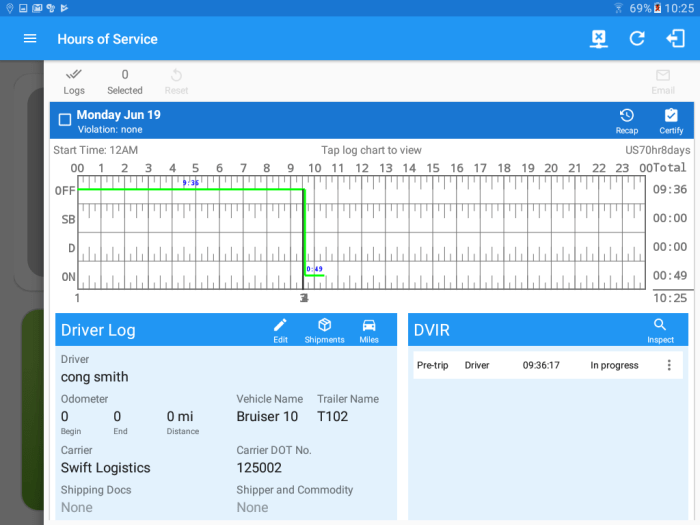
Protecting automated driver logs necessitates a multifaceted approach encompassing robust security measures, stringent privacy protocols, and adherence to relevant regulations. Failure to address these aspects can lead to significant vulnerabilities, exposing sensitive data and potentially impacting public safety. This section Artikels the crucial elements for ensuring the secure and responsible handling of driver log data.Comprehensive security measures are critical to safeguarding the integrity and confidentiality of automated driver logs.
These measures must effectively mitigate potential threats, ensuring the logs remain inaccessible to unauthorized parties. Maintaining privacy and complying with regulations are paramount to building trust and ensuring responsible data handling.
Security Measures for Automated Driver Logs
Implementing robust security measures is paramount to prevent unauthorized access and data breaches. This includes encryption of data both in transit and at rest. Access controls and authentication mechanisms are also vital to limit access to sensitive information. Regular security audits and penetration testing are essential to identify and address potential vulnerabilities.
- Data Encryption: Encrypting driver logs, both during transmission and storage, is a critical security measure. Strong encryption algorithms, such as AES-256, should be employed to protect the data from unauthorized access. This protects sensitive information even if the storage medium is compromised.
- Access Control: Implementing strict access control policies is vital. Only authorized personnel should have access to the logs. Role-based access control (RBAC) systems can define specific permissions for different user roles, limiting access to only the necessary data.
- Regular Security Audits: Periodic security audits and penetration testing are essential to proactively identify and address potential vulnerabilities. These audits help ensure that security measures remain effective against evolving threats.
Privacy Implications of Collecting and Storing Driver Data
The collection and storage of driver data raise significant privacy concerns. Care must be taken to ensure compliance with relevant privacy regulations, such as GDPR or CCPA. Transparency regarding data collection practices and purposes is crucial to building trust with drivers. Data minimization, storage limitations, and secure disposal procedures are essential aspects of responsible data handling.
- Data Minimization: Collecting only the data necessary for the specific purpose is paramount. Unnecessary data should not be collected or stored. This reduces the potential impact of a data breach and aligns with privacy regulations.
- Data Anonymization/Pseudonymization: Anonymizing or pseudonymizing data, where possible, can significantly reduce privacy risks. This technique replaces identifying information with unique identifiers or pseudonyms, protecting sensitive personal data.
- Secure Data Disposal: Proper disposal procedures for driver logs are essential to prevent unauthorized access after the data is no longer needed. This may involve shredding physical media, securely deleting data from storage devices, or other appropriate methods.
Regulations and Compliance Requirements
Adherence to relevant regulations and compliance requirements is crucial. Regulations like GDPR and CCPA dictate how personal data should be handled, emphasizing data minimization, transparency, and user rights. Understanding and implementing these regulations is vital to avoid legal repercussions and maintain public trust.
- GDPR (General Data Protection Regulation): The GDPR Artikels stringent requirements for handling personal data within the European Union. These include data subject rights, data security measures, and transparency obligations. Companies handling data within the EU must comply with these regulations.
- CCPA (California Consumer Privacy Act): The CCPA grants California residents specific rights regarding their personal data. These rights include access, deletion, and the right to opt-out of the sale of their personal information. Companies operating in California must comply with these regulations.
Security Breaches and Prevention Strategies
Security breaches can occur due to various factors, ranging from human error to sophisticated cyberattacks. Examples include phishing attacks, malware infections, and insider threats. Robust security measures, employee training, and incident response plans are crucial to prevent and mitigate these risks.
- Phishing Attacks: Phishing attacks are a common method for obtaining sensitive information. These attacks often involve fraudulent emails or websites that mimic legitimate entities. Employee training on identifying phishing attempts is a key preventive measure.
- Malware Infections: Malware infections can compromise systems and steal data. Regular software updates, strong firewalls, and anti-malware solutions are vital preventative measures.
Security Protocols and Best Practices
Establishing and adhering to robust security protocols is essential. This includes access controls, regular security updates, and incident response plans. These practices help ensure the ongoing protection of automated driver logs.
- Multi-Factor Authentication (MFA): Implementing MFA adds an extra layer of security, requiring multiple verification methods for access. This significantly strengthens security against unauthorized access.
- Regular Security Updates: Regular software and system updates are critical for patching vulnerabilities. Keeping systems up-to-date minimizes the risk of exploits and vulnerabilities being exploited.
Real-world Applications: Automated Driver Logs
Automated driver logs are transforming fleet management and related industries, offering significant improvements in safety, efficiency, and compliance. These logs provide a detailed record of driver activities, enabling businesses to gain insights into operational performance and proactively address potential issues. The data collected from these logs can be used for various analyses, ultimately improving overall productivity and reducing risks.
Transportation and Logistics
Automated driver logs are widely adopted in the transportation and logistics sector. They provide real-time tracking of vehicles, enabling precise monitoring of driver hours, location, and other relevant metrics. This allows companies to ensure adherence to regulations and maintain optimal operational efficiency. Real-time data analysis allows for proactive intervention in cases of driver fatigue or potential safety hazards, minimizing accidents and ensuring compliance with regulations like the Hours of Service (HOS) rules.
Construction and Heavy Machinery
In the construction industry, automated driver logs help monitor the utilization of heavy machinery. Detailed logs record operating hours, location, and fuel consumption, enabling companies to optimize equipment utilization and track maintenance needs. Accurate data from these logs helps in predictive maintenance, minimizing downtime and reducing operational costs. This is particularly valuable in managing fleets of large, expensive equipment, where minimizing downtime is crucial.
Public Transportation
Automated driver logs in public transportation systems allow for precise monitoring of bus routes and schedules. This leads to improved punctuality and efficiency, enhancing the passenger experience. Detailed logs also aid in identifying areas where improvements are needed, allowing for route optimization and resource allocation strategies. The analysis of driver logs allows for identification of patterns in service interruptions, enabling proactive maintenance and improved service reliability.
Fleet Management Benefits
Automated driver logs play a critical role in fleet management, offering numerous benefits across different industries. These logs allow for real-time monitoring of vehicle locations, fuel consumption, and maintenance schedules, leading to improved fuel efficiency and reduced operating costs. Accurate driver performance data helps in identifying potential safety risks and ensuring compliance with regulations. This proactive approach to safety and efficiency results in reduced accident rates and improved overall profitability.
Case Studies
Several companies in various industries have successfully implemented automated driver log systems, realizing tangible benefits. One example involves a large trucking company that saw a significant reduction in accidents after implementing a system for automated logging and driver performance analysis. Another case study details how a construction firm used automated driver logs to optimize heavy equipment utilization, leading to a substantial reduction in operational costs.
These real-world examples highlight the effectiveness of automated driver logs in improving safety and efficiency within diverse sectors.
Integration with Other Systems
Automated driver logs hold valuable insights, but their potential is significantly amplified when integrated with other systems. This integration allows for a holistic view of fleet operations, enabling better decision-making and optimized performance. Data from various sources can be combined to create a comprehensive picture of vehicle usage, driver behavior, and overall fleet efficiency.
Methods for Integration
Integrating automated driver logs with other systems often involves utilizing Application Programming Interfaces (APIs). APIs provide a standardized way for different software applications to communicate and exchange data. This method enables seamless data flow between the automated driver log system and fleet management software, or other relevant systems like maintenance scheduling or dispatch platforms. Direct database connections can also be employed, facilitating real-time data synchronization and analysis.
These methods, in conjunction with standardized data formats, facilitate the flow of information between systems.
Benefits of Integration with Fleet Management Software
Integrating automated driver logs with fleet management software offers numerous benefits. This integration can automate reporting and analysis tasks, generating valuable insights into driver performance, vehicle maintenance needs, and fuel consumption patterns. This leads to proactive maintenance schedules, optimized routes, and improved fuel efficiency, all contributing to significant cost savings. Furthermore, real-time data access allows for prompt identification of potential safety issues, such as aggressive driving behaviors or excessive idling.
Data Exchange Protocols
Various data exchange protocols are commonly used in system integration. Application Programming Interfaces (APIs) are powerful tools for facilitating secure and standardized data exchange between different systems. REST APIs, in particular, are prevalent for their flexibility and ease of use. Databases, such as relational databases (e.g., PostgreSQL, MySQL), provide a structured environment for storing and retrieving data.
This structured approach is vital for complex data analysis and reporting.
Synchronization Process
The process of synchronizing data across different systems involves several key steps. First, establish secure communication channels between systems. Then, define the data fields and formats to be exchanged. Automated processes should be implemented to ensure data transfer is continuous and accurate. Real-time synchronization is often desirable for timely access to information.
Regular data validation checks help to ensure the integrity of the data across all integrated systems.
Diagram of Integration Process
+-----------------+ +-----------------+ +-----------------+
| Automated Driver Logs | --> | Fleet Management Software | --> | Maintenance Scheduling |
+-----------------+ +-----------------+ +-----------------+
| (Driver Logs) | | (Vehicle Data) | | (Maintenance Schedule) |
| Data APIs | | Data APIs | | Data APIs |
| | | | | |
+-----------------+ +-----------------+ +-----------------+
| |
| |
V V
+--------------------------------------+
| Data Warehouse/Centralized Database |
+--------------------------------------+
The diagram illustrates the flow of data between automated driver logs, fleet management software, and maintenance scheduling.
The data is exchanged via APIs and stored in a centralized database, enabling a holistic view of fleet operations.
Maintenance and Updates
Maintaining automated driver logs requires a structured approach to ensure data integrity and accessibility. Regular updates and backups are crucial for preventing data loss and ensuring the logs remain a reliable source of information. This process involves various steps, from periodic checks to complete log restorations.
Automated driver logs, like any other data repository, demand ongoing attention to remain accurate and usable. This includes preventative measures to avoid corruption, strategies for data restoration, and processes for addressing any potential errors. Careful planning and execution of maintenance tasks are essential for the long-term viability of the system.
Automated driver logs are becoming increasingly important for vehicle maintenance, particularly when it comes to identifying potential issues. Factors like engine noise, for example, can be tracked and analyzed using these logs. Further analysis of these logs can pinpoint issues relating to engine noise reduction, which can help pinpoint problems faster. Engine noise reduction strategies can then be implemented.
Ultimately, these detailed logs help streamline the diagnostic process, allowing for faster and more effective troubleshooting.
Log Integrity and Accuracy, Automated driver logs
Maintaining the integrity and accuracy of automated driver logs is paramount. Inaccurate or corrupted logs can lead to misleading analyses and flawed decision-making. Ensuring data consistency and minimizing human error during log entry and processing are key to preserving reliability. Rigorous quality control measures are vital for maintaining the trustworthiness of the logs.
Maintenance Procedures
Regular maintenance procedures are necessary to keep automated driver logs in optimal condition. These procedures help to prevent potential issues and maintain the system’s efficiency. Regular checks for data consistency, validation of data entries, and prompt correction of errors are crucial aspects of routine maintenance.
Automated driver logs are becoming increasingly important for tracking vehicle usage, especially with the rise of electric vehicles (EVs). These logs can be crucial for optimizing charging schedules and maintenance. Integrating them with third-party EV apps, like those available on third-party EV apps , can offer users more comprehensive insights into their EV’s performance and energy consumption, ultimately improving the overall driving experience.
This data also aids in accurately assessing the vehicle’s total mileage and usage patterns, providing valuable information for various purposes, including insurance and fleet management.
- Data Validation Checks: Implement automated validation routines to ensure data conforms to predefined formats and constraints. This step involves verifying the correctness of the data, ensuring compliance with standards, and identifying any discrepancies immediately.
- Error Correction: Establish procedures to promptly address and correct any identified errors. This includes protocols for identifying, isolating, and fixing data inconsistencies to ensure data accuracy.
- System Monitoring: Regular monitoring of the system’s performance and data flow helps in proactively identifying potential issues. This proactive approach allows for timely intervention and prevents larger problems.
Backup and Restoration Strategies
Effective backup and restoration strategies are essential for protecting automated driver logs from data loss. Regular backups ensure that the data can be recovered in case of system failure or accidental deletion. Implementing a robust backup and recovery plan is critical for maintaining business continuity.
- Regular Backups: Implement a schedule for backing up the logs, ensuring that recent data is always protected. This includes establishing specific time intervals for backups, such as daily or weekly backups.
- Off-site Storage: Store backups in a secure off-site location to safeguard against local disasters, such as fire or floods. This redundant storage strategy ensures data availability even in the event of a local catastrophe.
- Testing Restoration Procedures: Regularly test the restoration procedures to ensure that the backups can be effectively retrieved and that the data is fully recoverable. Testing recovery ensures the system’s reliability.
Log Maintenance Checklist
A comprehensive checklist ensures all necessary maintenance tasks are performed regularly. This checklist should be reviewed and updated as needed to reflect changes in the system or data requirements. Regular review and revision are key to ensuring the checklist remains relevant.
| Task | Frequency | Responsible Party |
|---|---|---|
| Validate data entries | Daily | Data entry personnel |
| Identify and correct errors | Daily/Weekly | Data analysts/IT personnel |
| Run system performance checks | Weekly | System administrators |
| Backup logs | Daily/Weekly | IT personnel |
| Test restoration procedures | Monthly | IT personnel |
Troubleshooting and Error Handling
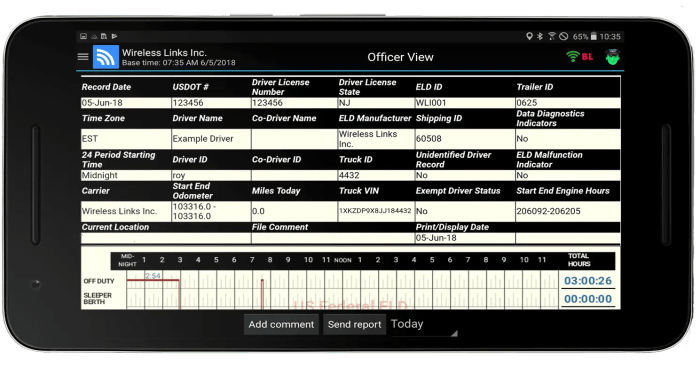
Automated driver logs, while offering valuable insights, can occasionally encounter issues. Proper troubleshooting and error handling are crucial for maintaining data integrity and ensuring the reliability of the system. This section details strategies for identifying, diagnosing, and resolving problems in automated driver logs.
Methods for Troubleshooting Log Issues
Effective troubleshooting relies on systematic investigation. Initial steps often involve checking for obvious errors, like missing log files, corrupted data, or inconsistencies in the format. Detailed logging of events, including timestamps and relevant context, is essential for tracing the origin of errors. Tools and methodologies for analyzing the logs should be pre-defined, documented, and easily accessible to the troubleshooting team.
Identifying and Resolving Errors in Logs
Identifying errors within the logs requires a methodical approach. Analyzing the log format, searching for specific error codes, and correlating these codes with relevant system events are vital steps. The log file itself can contain clues, and understanding the driver’s behavior before and after the error is critical. Patterns and trends in errors should be identified to pinpoint the root cause and prevent future occurrences.
Common Errors and Solutions
- Missing Log Files: Ensure that the log file directory is accessible and that the log file creation process is not encountering permission errors. Check for scheduled tasks, cron jobs, or other processes that are responsible for log generation. If issues persist, consider reviewing the log file creation code or configuration.
- Corrupted Log Data: Employ tools to check for data integrity and identify the source of the corruption. Consider using checksums or other validation techniques. If corruption is discovered, restoration from a backup or re-initiation of the log generation process might be necessary. Re-evaluating the data collection process can prevent similar issues.
- Format Inconsistencies: Examine the log format to ensure it adheres to the predefined structure. Differences in data types, missing fields, or unexpected values should be identified and corrected. A consistent format minimizes interpretation errors.
Importance of Proper Error Logging
Proper error logging is paramount for several reasons. Detailed error logs facilitate the identification of the root cause, which enables proactive problem resolution. It also helps in tracking down the progression of issues, thus accelerating debugging. Well-structured logs can provide a complete history of events, enabling better analysis and improved system performance. Furthermore, thorough logging can reduce downtime and improve overall system stability.
Step-by-Step Guide for Troubleshooting Log Issues
| Step | Action |
|---|---|
| 1 | Verify Log Existence: Check for the presence of log files in the designated directory. Confirm that the file size is not zero or unusually small. |
| 2 | Inspect Log Format: Examine the log format to identify any inconsistencies. Check for missing fields, unexpected data types, or unusual characters. |
| 3 | Analyze Error Messages: Look for error codes or messages. Correlate these with system events or driver activities to identify patterns. |
| 4 | Identify Root Cause: Investigate the system and driver operations surrounding the error to determine the underlying problem. Consult relevant documentation and error logs from other components if necessary. |
| 5 | Implement Solutions: Based on the root cause analysis, implement corrective actions, such as code fixes, configuration adjustments, or system upgrades. |
| 6 | Test and Verify: After implementing the solution, re-run the process or system to verify that the error has been resolved. Monitor the logs to ensure the issue does not recur. |
Last Recap
In conclusion, automated driver logs provide a powerful tool for enhancing fleet management, improving safety, and optimizing efficiency. This guide has explored the key aspects of these logs, equipping readers with the knowledge needed to effectively utilize this technology. From data collection and analysis to security and integration, the practical applications of automated driver logs are numerous and impactful.
FAQ Compilation
What are the typical data points captured in automated driver logs?
Automated driver logs typically capture data points such as vehicle speed, location, engine performance, driver behavior (e.g., harsh braking, sudden acceleration), and fuel consumption.
How secure is the data collected by automated driver logs?
Data security is paramount. Robust encryption and secure storage protocols are essential to protect sensitive driver data. Compliance with relevant regulations is also critical.
What are some common security breaches to watch out for?
Common security breaches can include unauthorized access to driver logs, data breaches, and misuse of the data. Proactive measures are crucial to avoid these vulnerabilities.
How can I integrate automated driver logs with my fleet management software?
Integration is typically achieved through Application Programming Interfaces (APIs). This allows for seamless data exchange between the log system and the fleet management software.





